I am using MailMate but BusyContacts is not showing any emails
BusyContacts uses Spotlight to find and list email messages from email clients. MailMate is currently one of the apps that is compatible with BusyContacts post 10.14 (Apple has disabled integration with Apple Mail spotlight in recent macOS updates).
Mail Mate simply needs to be installed and running to index emails in the background - you may continue using any other mail client as your default email client.
However, you must enable Mail Mate's Indexing feature for BusyContacts to be able to show you emails within its Activity List.
-
Launch MailMate and Open MailMate Settings
-
Under General > Messages Folder, check Indexed for Finder / Spotlight
-
Check the Custom Location option and use the default option of saving the index under your home directory
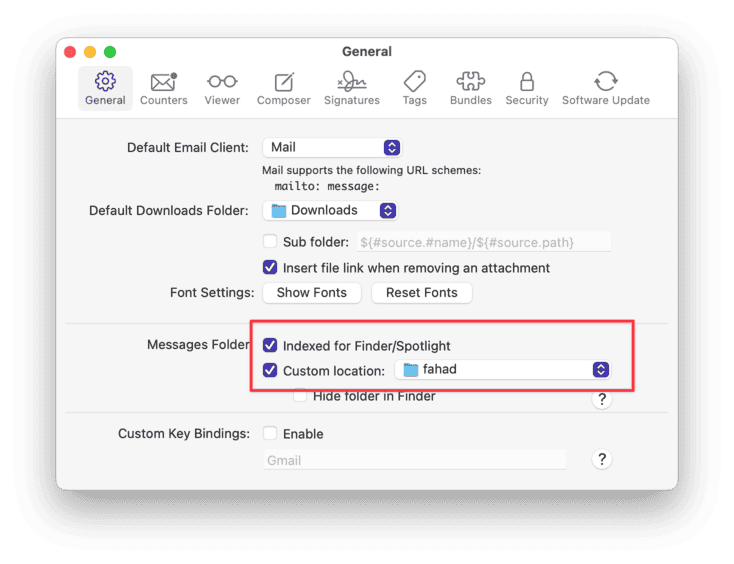
Quit BusyContacts and relaunch.